Download Gionee M2 Flash File/Firmware: If you have a Gionee M2 phone, but are stuck with a critical software error, then Flashing it can be a life saver. Hence, here is a guide for updating or flashing the stock ROM of Gionee M2 by using one of the easiest and safest methods. In this post, I have provided the download instructions on stock rom or flash file or firmware of Gionee M2.
Download Gionee M2 flash file or firmware

What is Gionee M2 Flash File?

The Gionee M2 Flash File is basically a stock rom of the Gionee M2 smartphone that can assist you in restoring it to its original settings. However, this method might result in the loss of all the data in your smartphone. Hence, before you proceed, please ensure to take a backup of all the files in your phone so that you can restore it at a later stage.
Why Download Gionee M2 Flash file?
Many Gionee M2 users download the Gionee M2 Flash file due to the many problems that crop up in the devices. Some of the reasons why you should download the Gionee M2 Flash File is as follows-
- The main problem faced by users is that sometimes their Gionee M2 phone goes dead or does not power on. This happens when the system is corrupted, viruses, or because the phone has been used roughly.
- The Gionee M2 Flash File comes handy when the phone freezes on the welcome logo screen or when the phone automatically restarts during a call.
- Your Gionee M2 smartphone needs flashing when the process starts to slow down.
- New updates do not work or show error
- You are having problems when rebooting the phone or operating the RAM.
- Some apps stop working like the camera, touch, or display.
- SIM card errors show up even when the SIM is properly inserted.
- Not being able to connect to network or network keeps going off from time to time.
All these reasons and more can be solved by using the Gionee M2 Flash File.
Requirements for using Gionee M2 Firmware:
Prior to going ahead and flashing your Gionee M2 smartphone, you need to fulfil the following requirements so that you are not interrupted in between.
- Ensure that your Gionee M2 smartphone device has been charged fully or must have at least 50% battery life.
- Test your Gionee M2 Firmware or Flash Tool prior to installation
- You will require to have a Micro USB cable and must have installed MTK USB Drivers so that you can easily create a connection between mobile and computer.
How to Flash Gionee M2 with its Flash File
Below are the steps that you require to follow to successfully Flash your Gionee M2 Smartphone.
- Your first step is to download and install the newest version of the Gionee M2 Flash Tool.
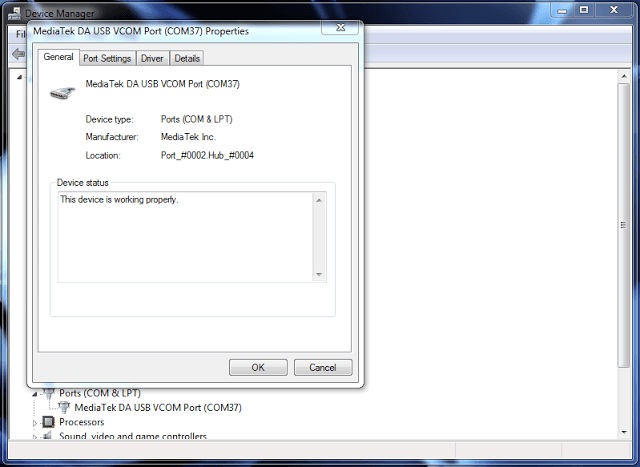
- Upon clicking on the scatter loading button, you will find the scatter file in the Gionee M2 Firmware folder, which you must select for further use.
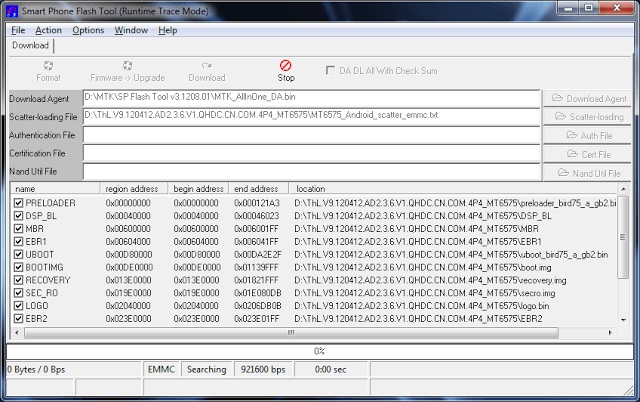
- Next, click on the Download Button to begin the Gionee M2 device Flashing Process.
- When that is done, connect your Gionee M2 smartphone, with or without the battery to the Computer or Laptop using the USB Cable.
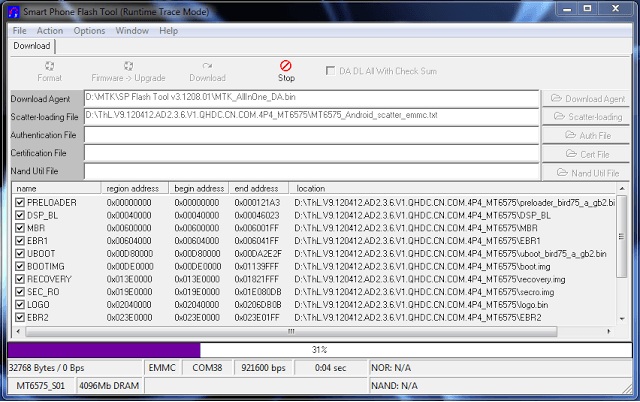
- When you are done connecting the phone to the computer, start pressing the Gionee M2 Smartphone Volume Down or Volume Up key, so that your computer can easily detect your Gionee M2 device while flashing continues.
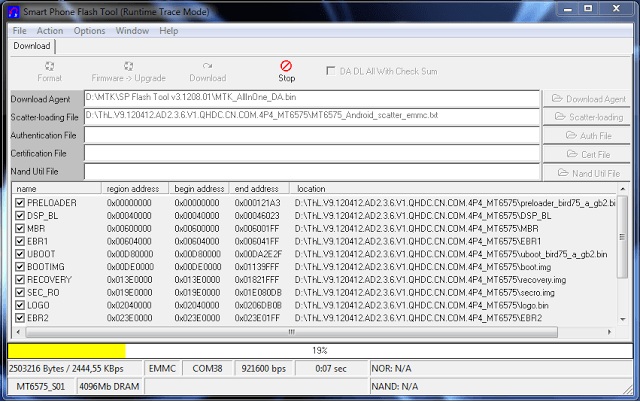
- When the Flashing procedure is complete, you will see a green coloured ring appearing on the screen. When this happens, close the Flash Tool on your computer/laptop and disconnect your Gionee M2 device from the computer or laptop.
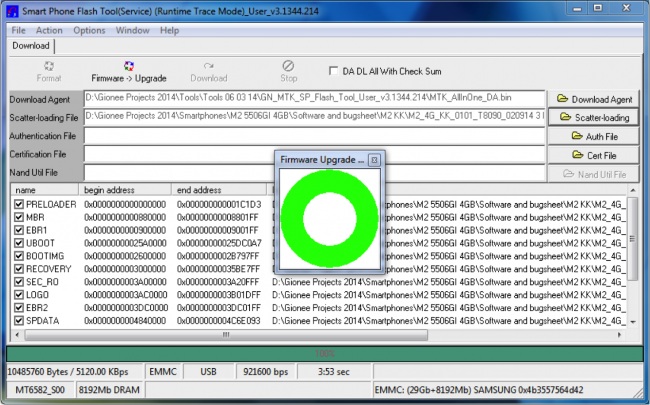
Your Gionee M2 Smartphone will run successfully after this process of flashing it with the Firmware or Stock Rom you have Downloaded.
Downloads :
Final Verdict on Gionee M2 Flash File:
The above guide with the Gionee M2 Flash File has been made to be as simple and easy to use. However, if there are any queries, thoughts, or doubts that you would like to share about the download and installation procedure, then it would be great to hear from you. I will help you to download Gionee M2 flash file or firmware.




